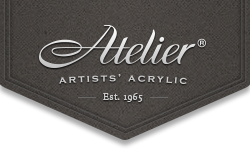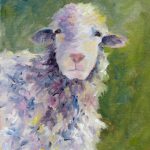For a long time, I have painted sheep and other farm animals. I don’t know why, but I find them very haunting – I think it’s something about their eyes and their presence. Recently I was asked to paint a portrait of a sheep, so I decided to use some of the new traditional Atelier Mediums to create the attached painting. I decided to use the traditional mediums because I was painting with Atelier Interactive Professional Artists’ Acrylics, and I wanted to work quickly , in order to build up my layers fast. I wanted this portrait to be more textural and have a physicality, and I knew that I wouldn’t really be exploring soft, subtle, extended wet-in-wet blending in this painting. The new mediums worked brilliantly and helped me achieve exactly what I wanted.
I painted some preliminary color studies using more naturalistic tones (Example 1), but I decided to pump up the colors and create a more expressive piece. I began by applying a layer of Cadmium Red Light (Scarlet) as an underpainting. I mixed in some Modelling Compound, and I used a palette knife to build up my surface so I would already have some texture at the beginning (Example 2). Nothing like painting on a red ground to give your painting some punch!!
I used the following colors: Cadmium Red Light (Scarlet), Cadmium Red Medium, Cadmium Yellow Light, Indian Yellow, Cadmium Yellow Deep, Cadmium Orange, Pthalo Blue, French Ultramarine Blue, Cerulean Blue, Pthalo Green, Permanent Green Light, Dioxazine Purple and Titanium White. This palette is more extensive than my usual palette, but I didn’t want to spend a lot of time mixing colors. Using more colors enabled me to make simple adjustments to the tube colors and also gave me a wider range of variations.
Once the red ground was dry, I built up my forms, using warm colors for light masses and cool colors for shadow masses. I used Matte Medium to help extend Atelier Interactive, to increase the translucency of the opaque colors and to aid the flow off the brush. The Matte Medium naturally produced a matte sheen, which was helpful because this painting was turning out to be rather bright. I covered my canvas quickly, letting some of the red underpainting peep through. (Example 3).
I further developed the painting adding more Matte Medium as needed to lubricate Atelier Interactive. Because I was painting in relatively thin layers, they dried quickly and I was able to overpaint without fear of layers blending. The thin layers also allowed the initial surface texture to still influence the painting (Example 4). When I was satisfied, I stopped and let my painting dry for about 1 hour. (Example 5).
Although I liked the painting so far, I wanted more luminous color depth, and glazing was the technique to use. But I also wanted more texture, and now I didn’t like the matte finish. I applied Regular Gel Gloss liberally with a palette knife (Example 6). This gel has the soft, buttery consistency of Atelier Interactive and could be used with a brush, but I wanted to push and pull the gel around, and build up areas with more texture. I wasn’t afraid when I had opaque sections , because the gels (Regular and Heavy) dry clear. I chose to apply Regular Gel Gloss instead of Regular Gel Matte because I wanted the rich color of glossy paint.
When the gel was completely dry, I used Acrylic Glazing Liquid and colors like Red Gold, Permanent Alizarine, Pthalo Blue, Quinacridone Magenta and Dioxazine Purple for glazes. These glazes would gather more in the valleys, instead of the “mountains,” that I made using the Regular Gel (Gloss). The juxtaposition of luminous color and surface texture creates a dynamic tension in the piece and further adds to the buzz generated by the bright colors. Because of this, I decided to call this painting “Electric Sheep” (Example 7).
So there you have it – just one way of using the new Traditional Acrylic Mediums successfully. Other artists, like Alan Friend http://www.chromaonline.com/paint_talk/atelier_traditional_mediums_with_alan_friend use these mediums in other ways. Take some time to explore these mediums the next time you use Atelier Interactive!